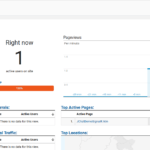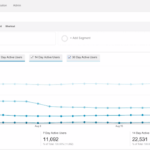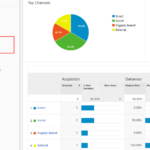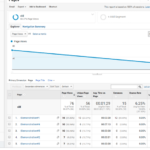In last article we learnt about how to create Google Analytics account and get google analytics tracking code, if you haven’t read it yet you can read it here.
In this article we will learn about what type of data we will get using google analytics tracking code.
Using Google Analytics it’s possible to see,
- How often certain pages were visited,
- What device was used,
- Which links your users clicked on, and much more.
This statistics is normally made available within 24-48 hours once user inserts google analytics code in their website. Before integrating google tracking code to our site, we need to know basic information about type of data that we will be able to track.
Which type of data is allowed to track because of security reasons ?
Due to its ubiquity, Google Analytics raises some privacy concerns. Whenever someone visits a website that uses Google Analytics, Google tracks that visit via the users’ IP address in order to determine the user’s approximate geographic location.
Google takes privacy and security seriously. They have controls and procedures to ensure that your Google Analytics data isn’t accessed by the wrong people. Google also controls which of their employees can access your Google Analytics data – you even have control over this within your Google Analytics account.
You are also able to show historical data. there are so many types of data available at different location. Google analytics provide so many types of analytical data, but we will take a view of basic information.
Lets take a view how data is shown in google analytics dashboard. you can view this data in 24 to 48 hours of time frame also we can see real-time traffic. Lets take a look on some of the headers provided in analytics dashboard.
Real-Time
As discussed above it shows real-time data about the visitors on the site. In below image we are able to see 1 user is active in our site, and also it shows user information like active page of the user he is looking at, location from where the user is visiting the site, Traffic Source (social or organic) and etc.
Audience
Audience reports are located under “Audience” in the left-hand navigation. These reports can help you better understand the characteristics of your users. This can include what countries they’re in, what languages they speak, and the technology they use to access your site.
Acquisition:
You can use the Acquisition reports to compare the performance of different marketing channels and discover which sources send you the highest quality traffic and conversions. This can help you make better decisions about where to focus your marketing efforts.
Behavior
Behavior reports show how users interact with your website. This can include many different things from what content users view to how users navigate between pages. Let’s take a look at some of the most useful Behavior reports.
There are many more options available in google analytics to view details regarding the users that visit our site above mentions are the most important for getting user details.